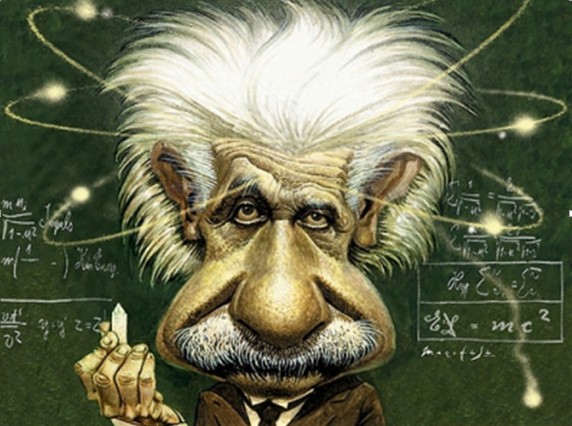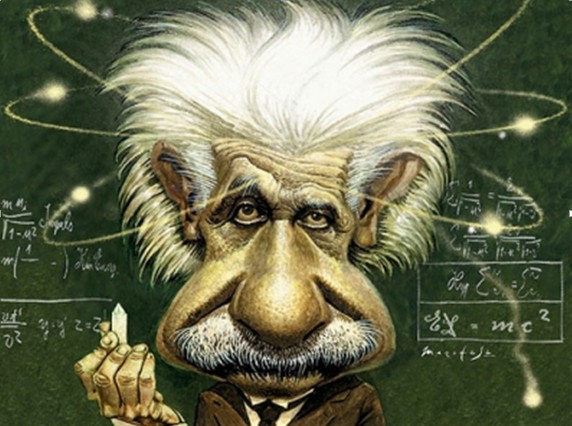About the series:
AWS VPC Overview
Quite simply, a quick overview of an AWS VPC. A VPC, or Virtual Private Cloud, is a way to segregate a Public Cloud, like Amazon Web Services, into Private Clouds. The ‘V’ in VPC is for Virtual because the cloud is virtually isolated using tools and techniques such as SDN (Software Defined Networking). Of course, there are different techniques used to create Virtual Private Clouds, but this is outside of the scope of this video.
AWS Subnets Overview
Subnets, short for Sub-Networks, are isolated networks where access can be controlled. Subnets have a defined set of IP addresses. A VPC may contain one or many Subnets. AWS uses CIDR (Classless InterDomain Routing) notation to define subnet IP addresses. Using Subnets can help isolate AWS resources, for example, creating a Public Subnet, one which can be accessed from the Internet, versus a Private Subnet, one that cannot be accessed from the open Internet.
AWS CIDR Overview
CIDR (Classless InterDomain Routing) is a notation used to allocate or route network traffic using IP addresses. A group of IP addresses is known as a ‘block’. CIDR notation defines a netmask to represent a block of IP addresses. Routers use the netmask to decide where to send network traffic.
Create VPC With Public & Private Subnets
We create our first VPC with Public and Private Subnets. At this point, we haven’t secured anything. There isn’t a good way to validate that what we built actually works yet. That is where the next few videos come into play.
Create Public & Private Security Groups
AWS Security Groups are also known as Virtual Firewalls. They give the ability to control incoming and outgoing traffic. A Private Subnet really isn’t private until the Security Group defines the rules to prevent Internet traffic from being routed through the firewall. Similarly, a Public Subnet isn’t public until it explicitly allows traffic from the Internet.
Launch EC2 Instance Into Public Subnet
This video shows how to launch an AWS resource, in this case an EC2 Web Server, into the Public Subnet.
Launch EC2 Instance Into Private Subnet
This video shows how to launch an AWS resource, in this case an EC2 Web Server, into the Private Subnet.
Validate Public Subnet Access
A quick demonstration of a couple ways to validate that our Public Subnet is working as expected.
Validate Private Instance Inaccessible From Public Internet
Demonstrate how the Private Subnet is not accessible from the Internet.
Validate Private Subnet Accessible From Public Subnet
Validate the networking and virtual firewall rules work to only allow access from the Public Subnet.